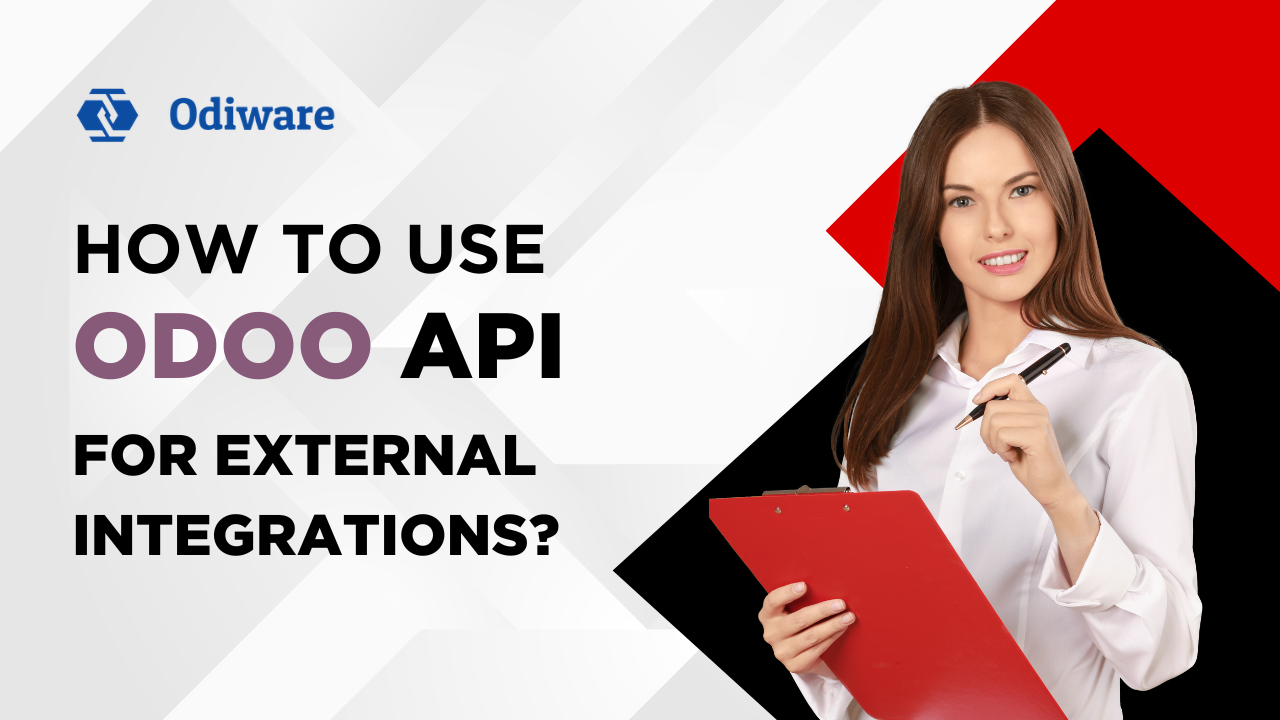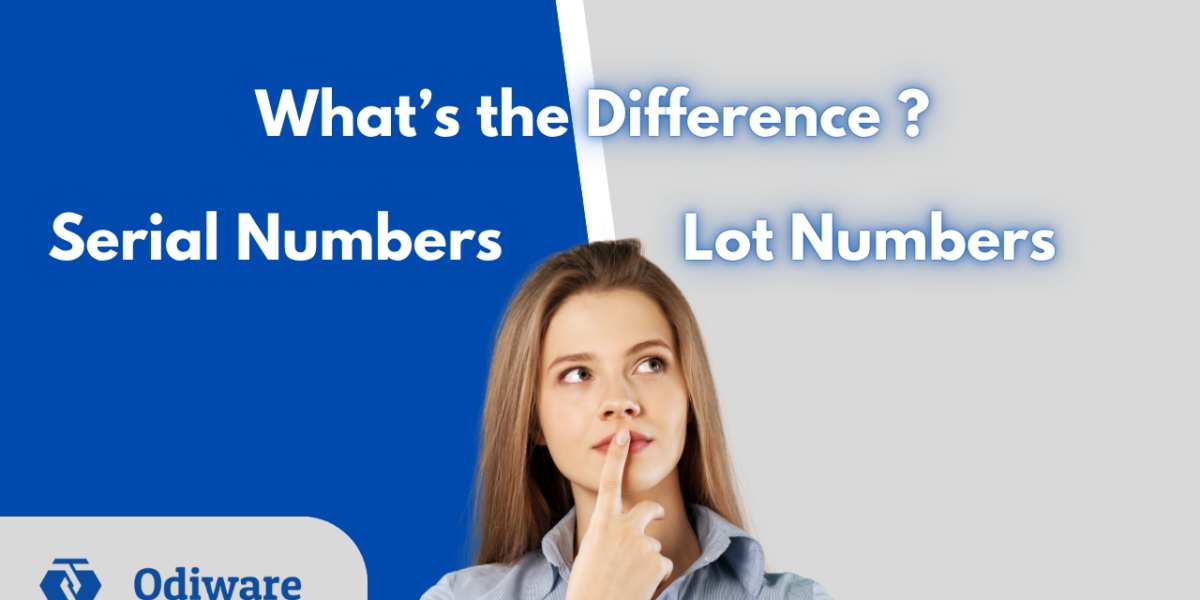API for External Integrations?
In today’s fast-paced digital world, businesses use different tools and software to manage their operations. But when these tools cannot talk to each other, things get messy. That’s where Odoo API comes in.
Odoo is a powerful and flexible ERP software used by companies to manage their business activities like sales, inventory, HR, accounting, and more. One of the best things about Odoo is that it can be integrated with other applications using Odoo API.
In this blog, we will explain everything you need to know about how to use Odoo API for external integrations in simple and easy English.
What is Odoo API?
An API (Application Programming Interface) allows two software applications to communicate with each other. In simple terms, it’s like a waiter in a restaurant who takes your order (request) to the kitchen (server) and brings back your food (response).
The Odoo API helps you connect Odoo with other systems like websites, mobile apps, eCommerce platforms, CRMs, third-party tools, etc. So, if you want to integrate Odoo with any external system, you can use the Odoo API.
There are mainly two types of APIs available in Odoo:
- XML-RPC API
- JSON-RPC API
Both APIs offer similar features, but JSON-RPC is more modern and preferred for web applications.
Why Use Odoo API for External Integration?
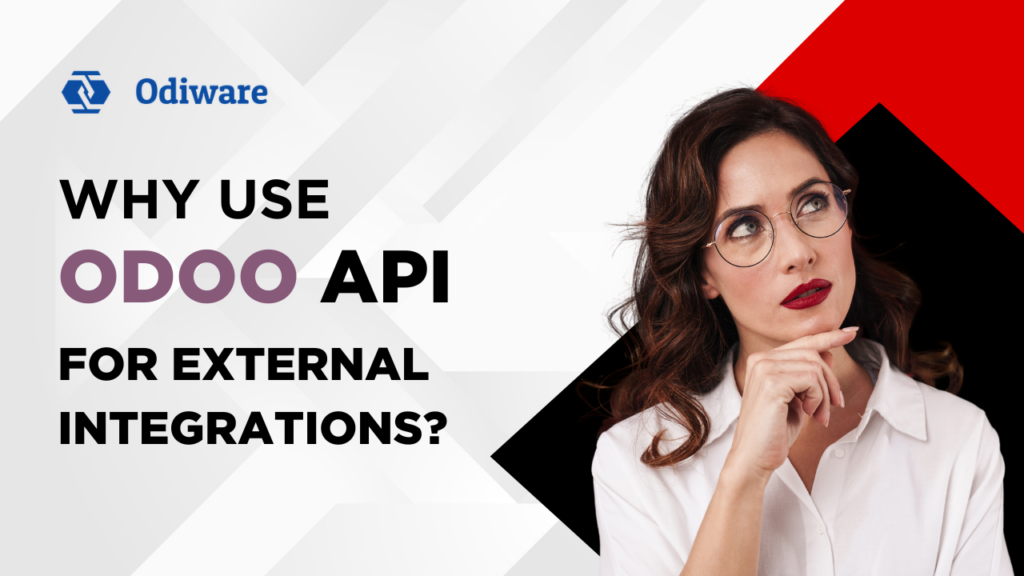
Here are a few reasons why businesses use Odoo API for integration:
- To sync data between Odoo and other software.
- To automate business processes.
- To reduce manual data entry.
- To connect Odoo with mobile apps or eCommerce stores.
- To improve productivity and accuracy.
Using Odoo API, you can create, read, update, or delete records in Odoo from an external application.
Real-Life Examples of Odoo API Integration
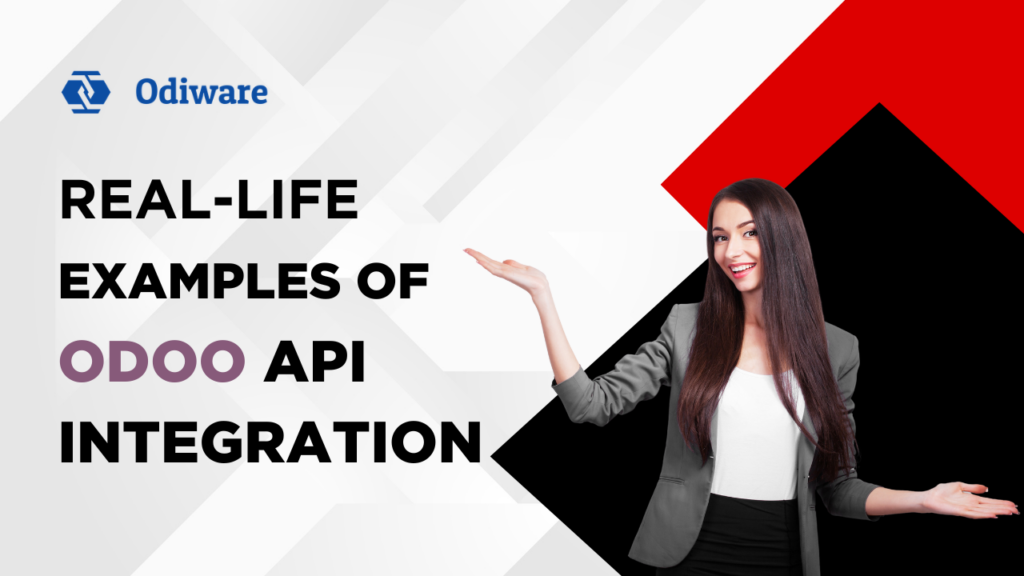
To make it easier, here are some real-life examples where Odoo API integration is useful:
- Connecting Odoo with Magento or Shopify to sync product data.
- Integrating Odoo with WhatsApp API for sending messages to customers.
- Connecting Odoo with a mobile app to manage sales or inventory.
- Sending Odoo invoices to Google Sheets using API.
- Integrating Odoo with a biometric attendance system.
Prerequisites to Use Odoo API
Before using the Odoo API, you need the following:
- Odoo Instance: Self-hosted or Odoo.sh or Odoo Online.
- Odoo Access: You need your Odoo database URL, user email, password, and database name.
- Knowledge of Programming: Python is commonly used, but you can also use other languages.
- API Library: For example, xmlrpc.client in Python or requests for JSON-RPC.
How to Connect to Odoo API Using Python (Step-by-Step)

Let’s now understand how you can use Odoo API in Python to integrate it with an external application.
We will use the XML-RPC API for this example.
Step 1: Import Required Libraries
import xmlrpc.client
Step 2: Define Connection Variables
url = "https://your-odoo-instance.com"
db = "your-database-name"
username = "your-email@example.com"
password = "your-password"
Step 3: Authenticate the User
common = xmlrpc.client.ServerProxy(f"{url}/xmlrpc/2/common")
uid = common.authenticate(db, username, password, {})
Step 4: Access the Object Endpoint
models = xmlrpc.client.ServerProxy(f"{url}/xmlrpc/2/object")Step 5: Read Data from Odoo (Example: Fetch Customers)
customers = models.execute_kw(db, uid, password,
'res.partner', 'search_read',
[[['customer', '=', True]]],
{'fields': ['name', 'email']})
for customer in customers:
print(customer['name'], customer['email'])
That’s it! You have successfully connected to Odoo using API and fetched customer data.
What You Can Do with Odoo API?
With Odoo API, you can perform the following actions:
1. Create a Record
You can create a new customer, product, order, or any other record.
customer_id = models.execute_kw(db, uid, password, 'res.partner', 'create', [{
'name': "John Doe",
'email': "john@example.com",
'customer_rank': 1,
}])
2. Read Records
Fetch specific records with filters.
orders = models.execute_kw(db, uid, password,
'sale.order', 'search_read',
[[['state', '=', 'sale']]],
{'fields': ['name', 'amount_total']})
3. Update a Record
models.execute_kw(db, uid, password, 'res.partner', 'write', [[customer_id], {
'email': "john.doe@example.com"
}])4. Delete a Record
models.execute_kw(db, uid, password, 'res.partner', 'unlink', [[customer_id]])
Using JSON-RPC for Web Integration
JSON-RPC is another way to connect with Odoo using HTTP requests. It’s commonly used in web apps or JavaScript-based systems.
Here’s a simple JSON-RPC example in Python using the requests library:
import requests
import json
url = "https://your-odoo-instance.com/jsonrpc"
headers = {'Content-Type': 'application/json'}
data = {
"jsonrpc": "2.0",
"method": "call",
"params": {
"service": "common",
"method": "login",
"args": ["your-database-name", "user@example.com", "password"]
},
"id": 1,
}
response = requests.post(url, data=json.dumps(data), headers=headers)
print(response.json())
Security Tips While Using Odoo API
- Always use HTTPS to secure your API communication.
- Never expose your API credentials in public code.
- Use access control and proper user roles in Odoo.
- Limit access only to required models and fields.
Benefits of Using Odoo API for External Integration
- Flexibility: Connect Odoo with any external app.
- Automation: Reduce manual effort.
- Real-time sync: Keep systems up to date.
- Scalability: Connect multiple systems as your business grows.
- Custom Workflows: Automate specific business processes.
How Odiware Can Help You with Odoo API Integration
At Odiware, we are experts in Odoo implementation and custom integration using the Odoo API. Whether you want to connect your Odoo with a website, mobile app, or any third-party system, we can help you with smooth and secure integration.
We also provide complete support and documentation so that your business runs without any technical hiccups.
Conclusion
Odoo API is a powerful way to connect your ERP system with the outside world. Whether you are syncing customer data, automating sales orders, or integrating with a mobile app, the Odoo API makes it all possible.

If you’re planning to integrate Odoo with your existing systems or need help with Odoo implementation, get in touch with Odiware today. We provide professional Odoo services tailored to your business needs.
Contact Odiware
📞 Phone: +91 86608 65440
📧 Email: sales@odiware.com
🌐 Website: www.odiware.com
Let’s connect Odoo to your business world with smart API integration!