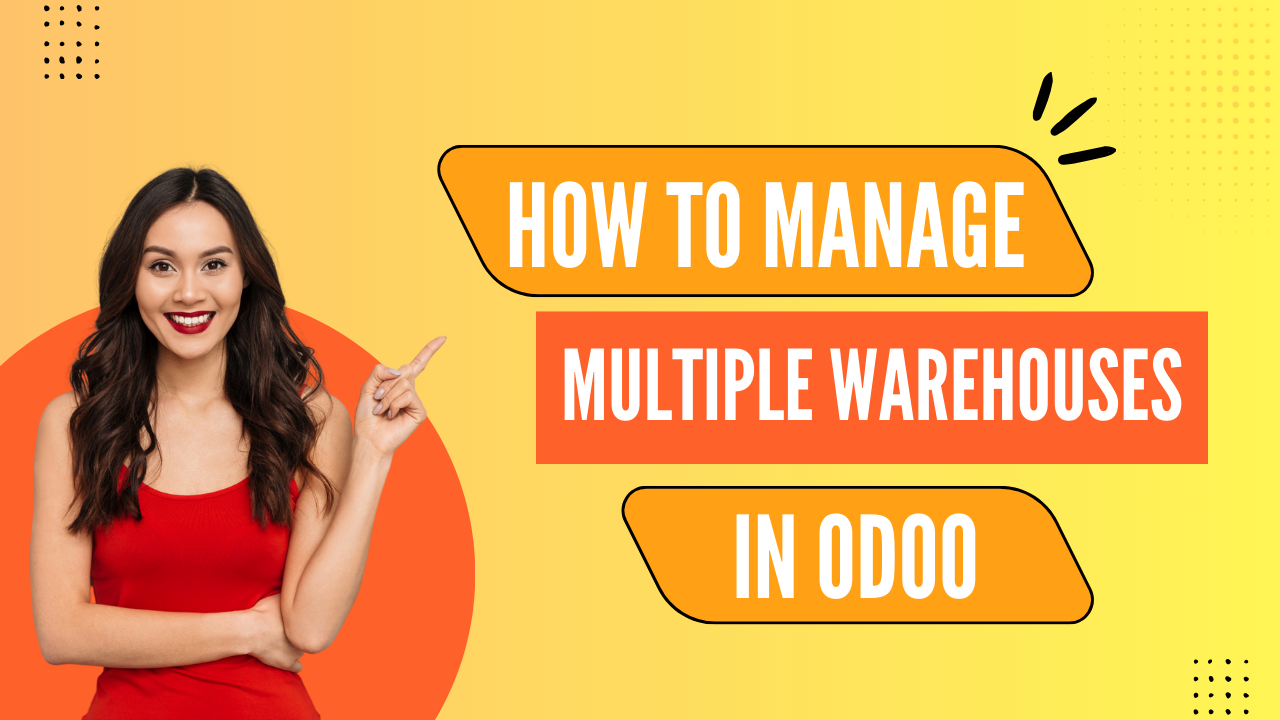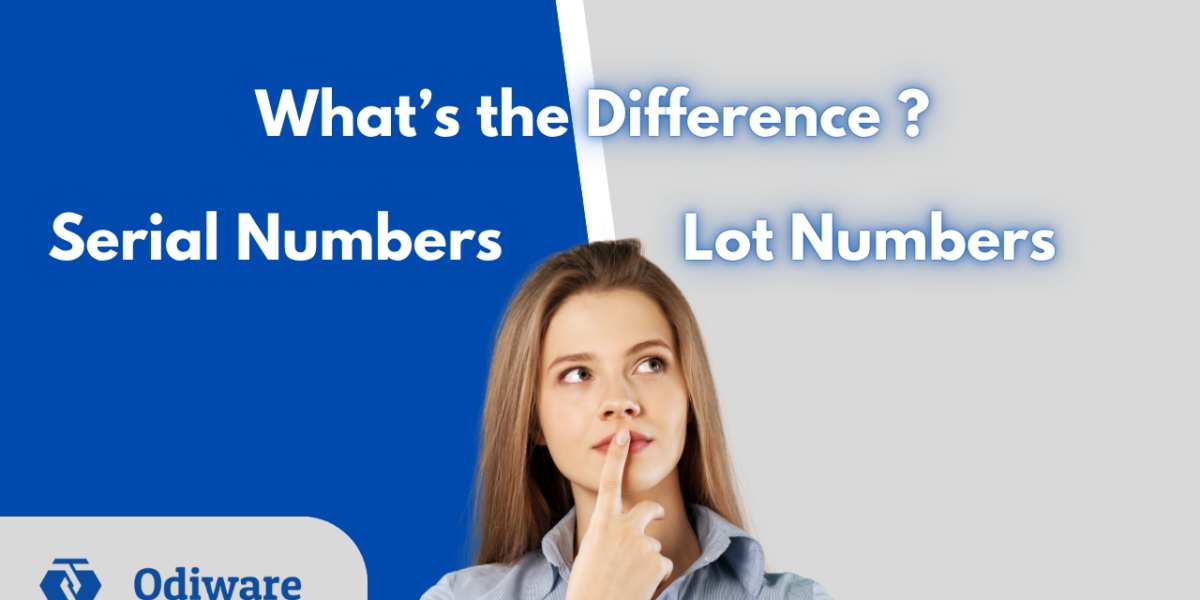How to Efficiently Manage Multiple Warehouses Using Odoo
Efficient warehouse management is crucial for businesses that operate with multiple storage locations. Odoo, a leading ERP system, offers robust features to help businesses streamline warehouse operations, ensuring smooth inventory flow, accurate stock tracking, and optimized logistics. In this guide, we’ll explore how you can effectively manage multiple warehouses in Odoo.
Why Managing Multiple Warehouses is Important

Managing multiple warehouses allows businesses to:
- Optimize stock distribution across different locations
- Reduce shipping time and costs
- Improve inventory accuracy and tracking
- Enhance order fulfillment efficiency
- Minimize stockouts and overstocking issues
Odoo provides an intuitive and flexible solution for businesses looking to manage multiple warehouses with ease.
Steps to Manage Multiple Warehouses in Odoo

1. Enable Multi-Warehouse Functionality
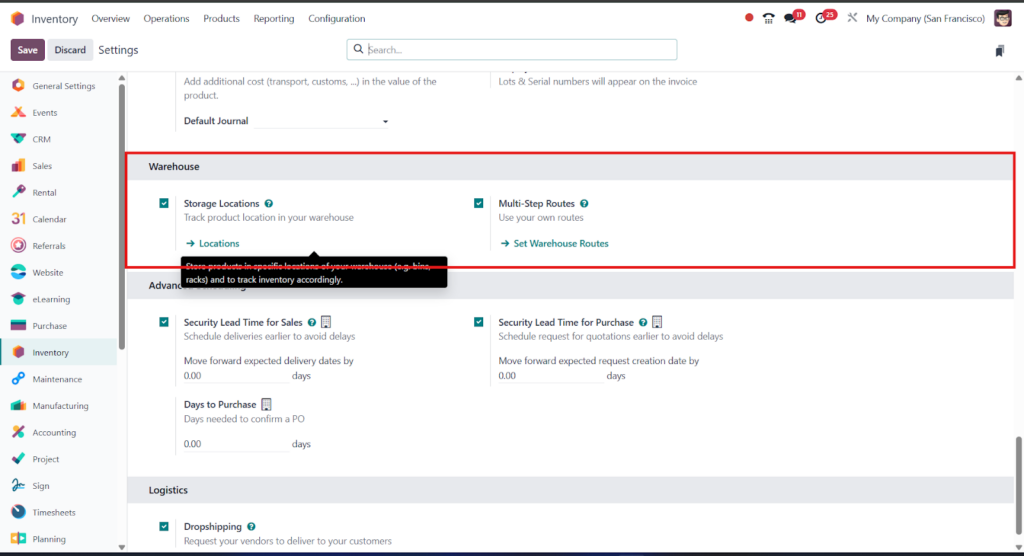
Steps:
- Go to Inventory > Configuration > Settings
- Under the Warehouse section, enable:
- Multi-Warehouses (this is automatically enabled in odoo 17 & 18)
- Multi-Step Routes (if you need custom stock moves like pick-pack-ship)
- Multi-Warehouses (this is automatically enabled in odoo 17 & 18)
- Click Save
This unlocks the ability to create and manage multiple warehouse operations and define complex routes.
2. Creating a New Warehouse
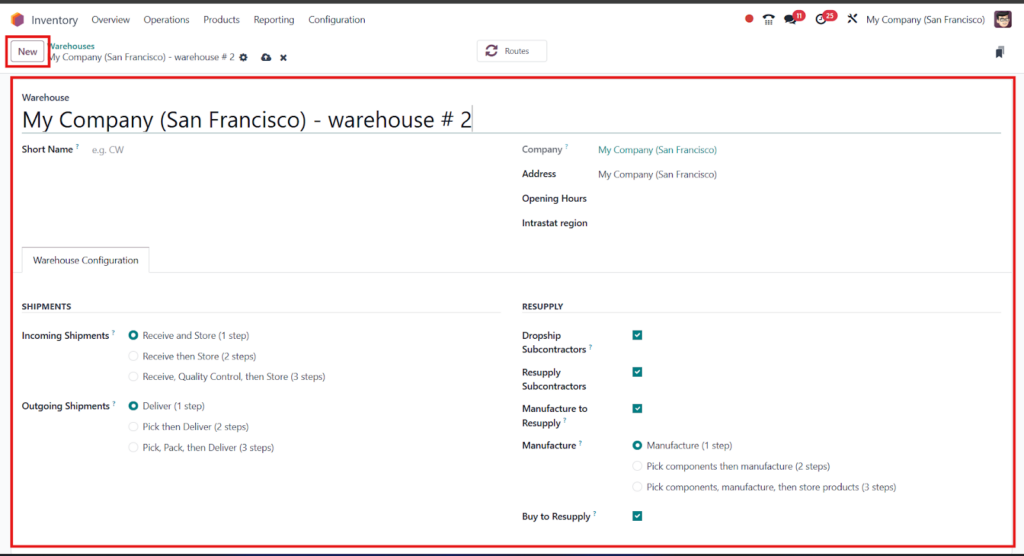
- Navigate to Inventory > Configuration > Warehouses
- Click on Create
- Enter:
- Warehouse Name (e.g., Mumbai Warehouse)
- Short Code (e.g., MUM)
- Address
- Company (for multi-company setups)
- Warehouse Name (e.g., Mumbai Warehouse)
- Click Save
Note: The Short Code appears in delivery and stock documents as a warehouse prefix.
3. Configuring Warehouse Routes and Operations

Odoo allows businesses to set up customized routes for efficient inventory movement. You can:
- Define Receiving and Shipping Routes
- Configure Putaway Rules to optimize stock placement
- Set up Inter-Warehouse Transfers for seamless stock movement
To configure routes:
- Go to Inventory > Configuration > Routes
- Click on Create and define route rules, such as Stock Moves, Procurement, and Push Rules
4. Managing Inter-Warehouse Transfers
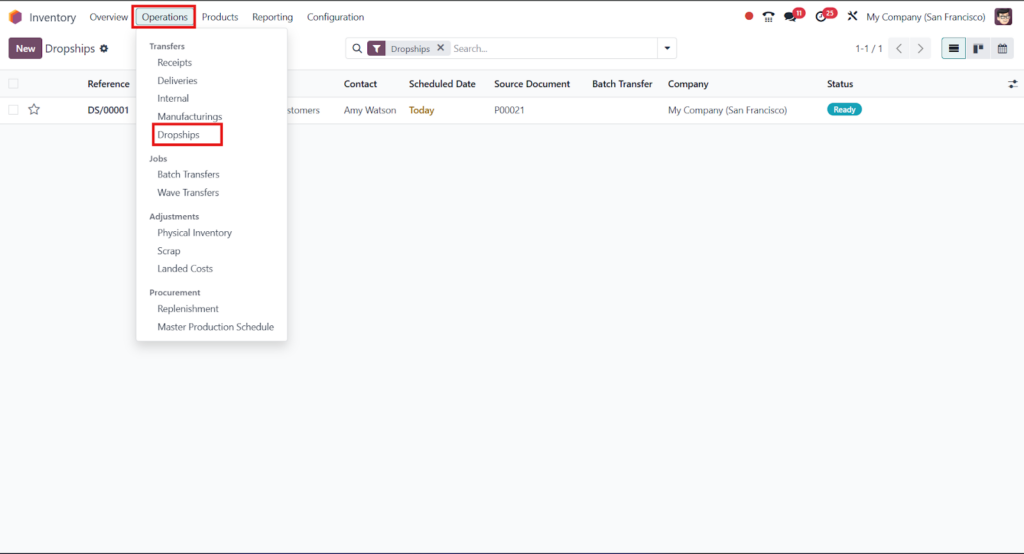
If you operate multiple warehouses and need to move stock between them:
Steps:
- Go to Inventory > Operations > Transfers
- Click Create
- Choose:
- Source Location: (e.g., WH1/Stock)
- Destination Location: (e.g., WH2/Stock)
- Add the product and quantity
- Source Location: (e.g., WH1/Stock)
- Click Validate
Optional: Use internal transfers with scheduled operations and create automated Reordering Rules for auto stock transfers when stock is low.
5. Tracking Inventory Across Warehouses
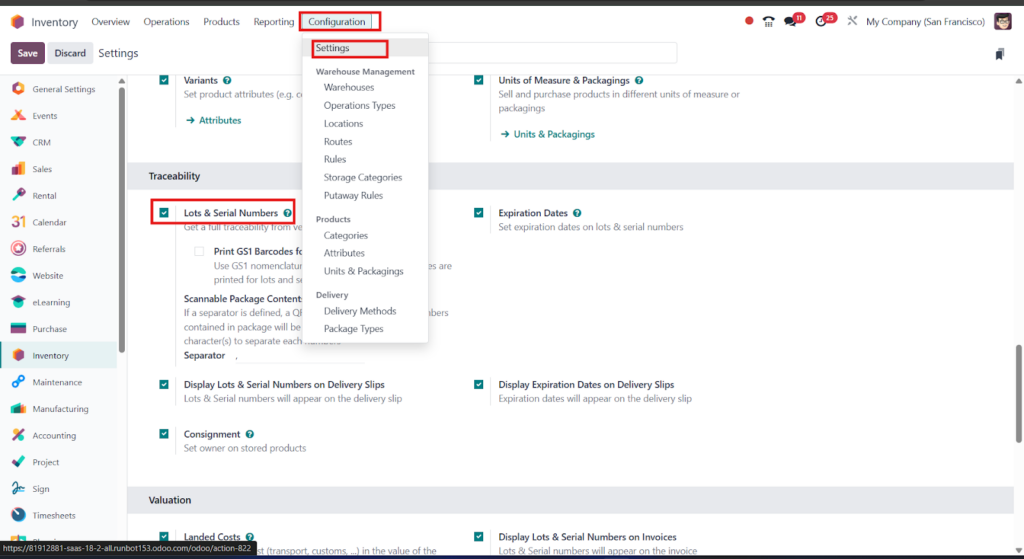
For accurate stock visibility:
- Enable Lot/Serial Number Tracking: Go to Inventory > Settings > Traceability
- For stock visibility:
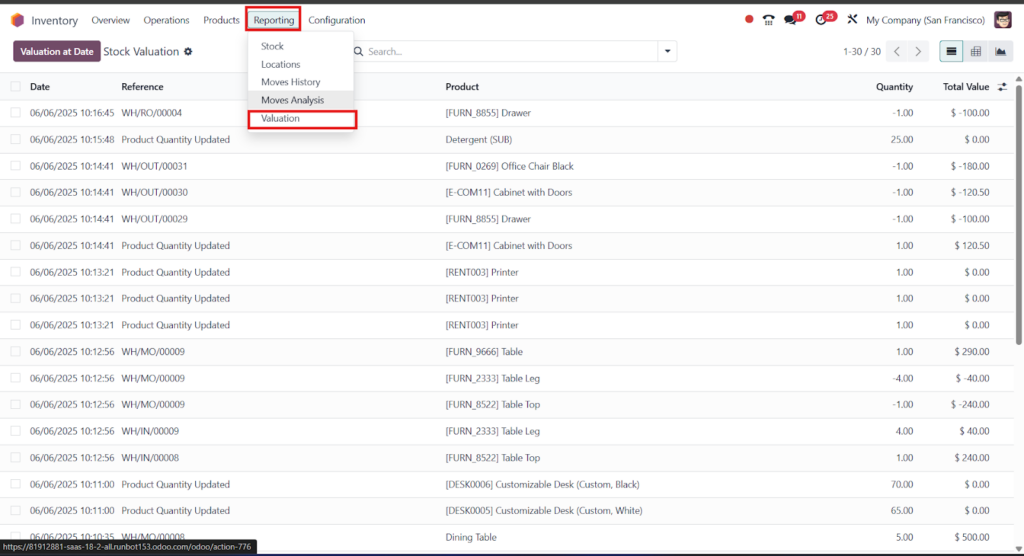
- Go to Inventory > Reporting > Inventory Valuation
- Use Filters to select a specific warehouse
- Use Group By → Warehouse/Product Category for better breakdown
Also recommended:
- Use Barcode App for real-time updates
- Enable Stock Aging Report or custom reports (requires Enterprise or customization)
6. Optimizing Warehouse Performance with Odoo Analytics
Odoo’s built-in analytics tools provide insights into warehouse performance. You can track:
- Order Processing Times to identify bottlenecks
- Stock Movements to reduce discrepancies
- Warehouse Utilization Reports for better space management
Using these insights, businesses can improve warehouse operations and enhance supply chain efficiency.
Benefits of Managing Multiple Warehouses in Odoo

- Centralized Control: Manage all warehouses from a single dashboard
- Automated Workflows: Reduce manual tasks with smart rules and automation
- Real-Time Visibility: Get up-to-date inventory insights
- Cost Reduction: Optimize stock levels to reduce holding costs
- Improved Order Fulfillment: Faster shipping with efficient warehouse selection
Conclusion

Odoo’s multi-warehouse management features empower businesses to scale their operations efficiently. By following the steps outlined above, you can ensure seamless inventory flow, reduce operational costs, and improve customer satisfaction.
Need expert help with Odoo implementation? Odiware provides professional Odoo ERP solutions tailored to your business needs. Contact us today!
📞 Call us: +91 86608 65440
📧 Email us: sales@odiware.com
🌐 Visit us: www.odiware.com