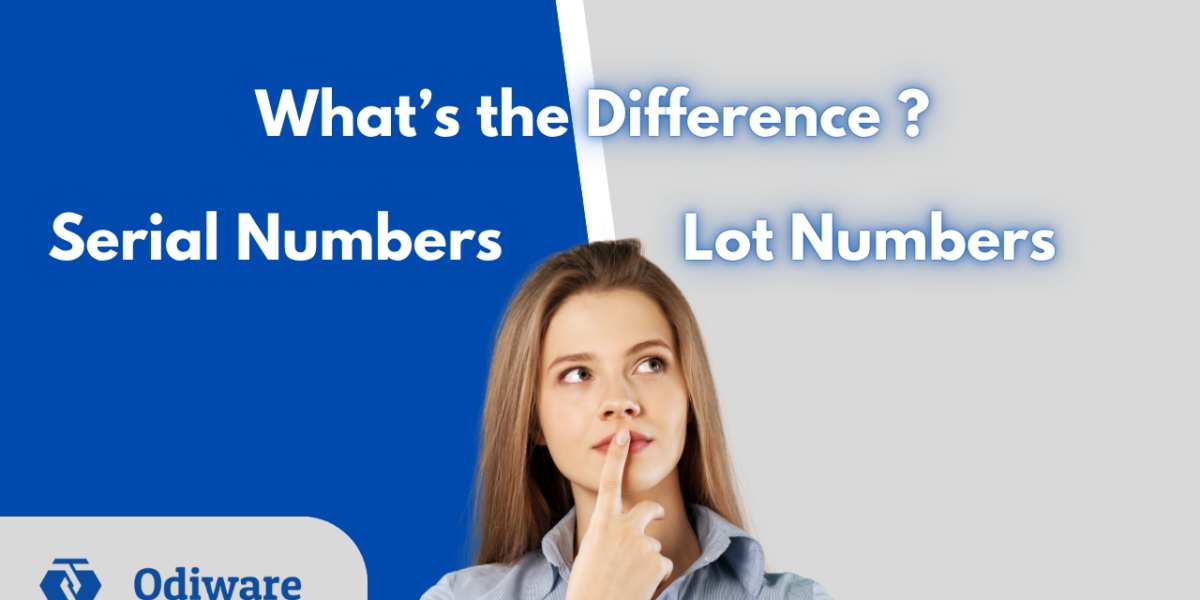How to Remove “Powered by Odoo” in Emails in the Enterprise Version
When using Odoo Enterprise for your business, you want every touchpoint with your customers — including emails — to reflect your brand identity. However, by default, Odoo adds a small footer text in outgoing emails that says “Powered by Odoo”. While it’s a nod to the platform, some businesses prefer a cleaner, fully branded email signature.
If you’ve been wondering how to remove the “Powered by Odoo” message in your outgoing emails, especially in the Enterprise version, this blog is for you.
Why Does Odoo Add “Powered by Odoo”?
By default, Odoo adds the “Powered by Odoo” line in transactional and system-generated emails as part of its open branding policy. This is more prominent in the Community version, but can appear in Enterprise emails too — especially if you haven’t customized the email templates or footer settings.
But don’t worry — if you’re on Odoo Enterprise, you have the flexibility to remove or customize it easily.
Steps to Remove “Powered by Odoo” in Emails (Odoo Enterprise)
Note: The steps below are tested and applicable for Odoo 17 Enterprise. For Odoo 16 and below, the structure may vary slightly. These steps are not fully supported in Community version, where branding removal is more restricted without modifying core code.
Step 1: Go to Email Templates
- Navigate to Settings.
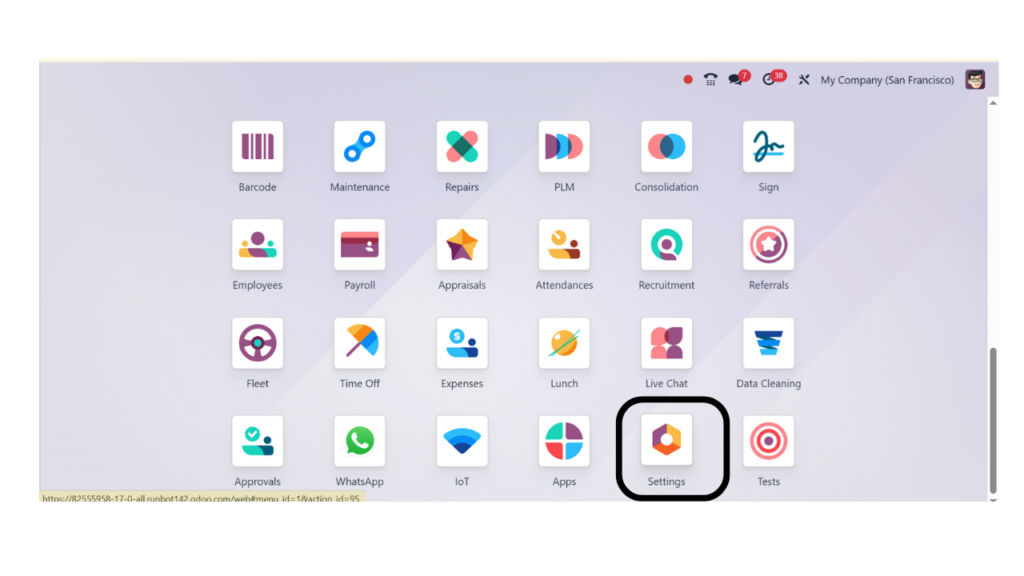
- Under Technical (you must enable developer mode), go to Email > Templates.
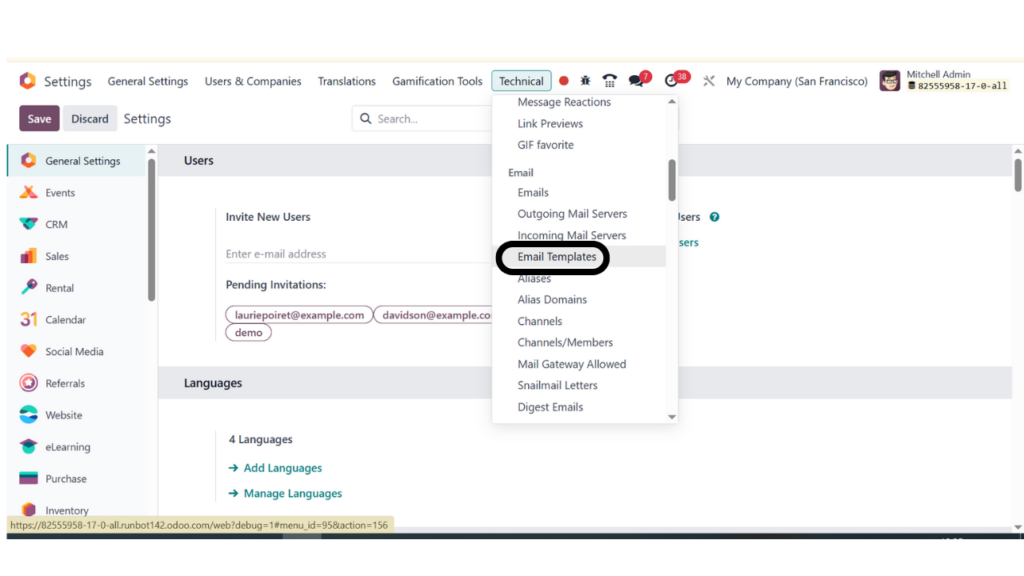
- Search for the email template where you’re seeing the “Powered by Odoo” line — for example: “Invoice: Send by Email”, “Sales Order: Send by Email”, etc.
Step 2: Edit the Template Body
- Open the selected email template.
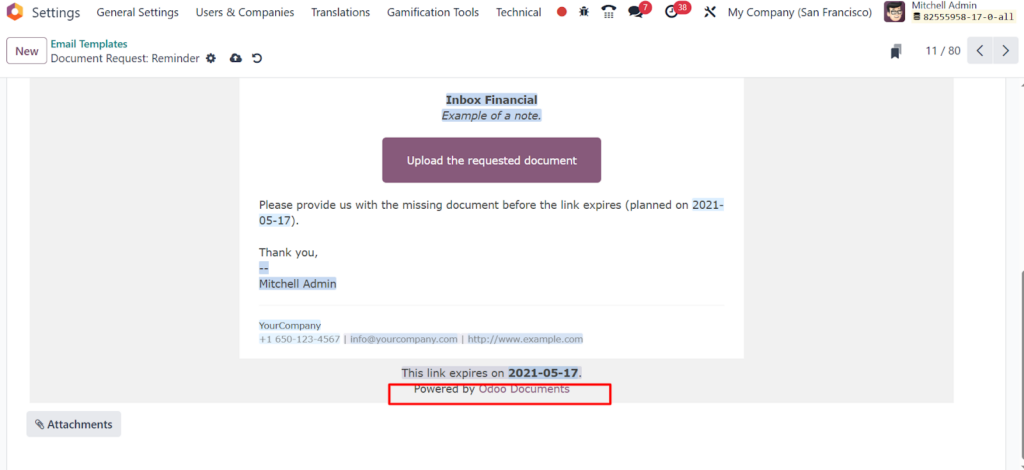
- Scroll to the Body (HTML) section.
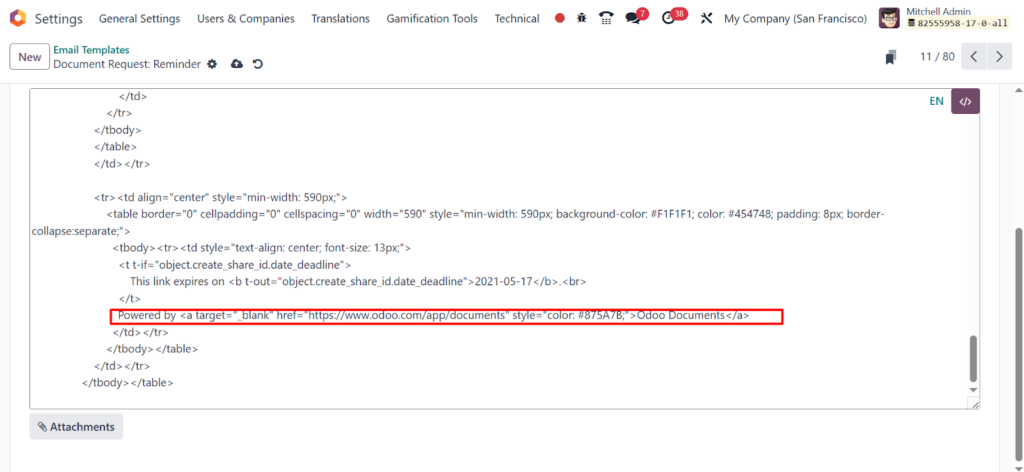
Look for the text that says something like:
html
CopyEdit
<p style=”font-size: 12px;”>Powered by <a href=”https://www.odoo.com”>Odoo</a></p>
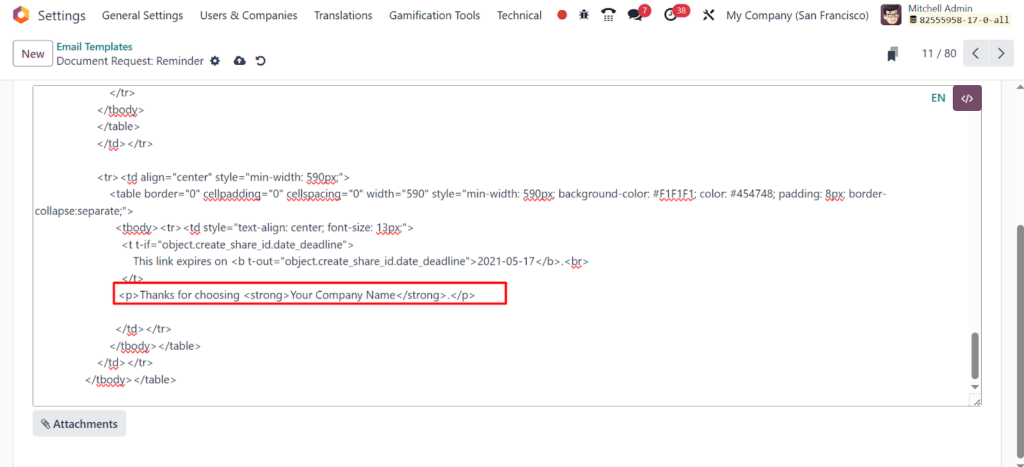
- Simply remove this line or replace it with your custom footer or brand message.
Step 3: Save the Template
Once done, click Save. Your outgoing emails using this template will now reflect your updated content without the “Powered by Odoo” line.
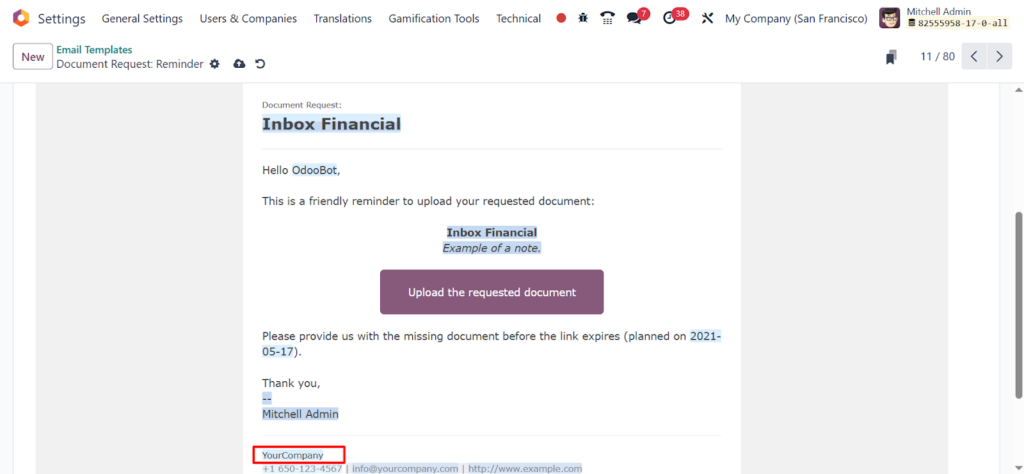
Things to Keep in Mind
- If you’re using multiple templates, you’ll need to edit each one individually.
- If you’re using custom email templates through Studio or third-party modules, make sure to check their footers as well.
- In Odoo Community, this line may be hardcoded in system templates. Removing it requires altering the source code, which is not recommended unless you have developer support.
Can This Be Done in Odoo 18 or Future Versions?
As of now, Odoo 18 is not released, but based on Odoo’s standard structure, this template-based approach is likely to remain valid. Always check release notes or with your Odoo partner before making changes in major version upgrades.
Need Help with Odoo Email Customization?
If you’re not comfortable editing templates or want professional branding for your business emails in Odoo — Odiware can help.
As a trusted Odoo partner, we specialize in:
- Odoo ERP customization
- Email branding
- Module development
- Full Odoo implementation and support
Final Thoughts
Removing “Powered by Odoo” from email footers in the Enterprise version is simple, but impactful. Your business emails should carry your brand — and with Odoo’s flexibility, that’s totally possible.
Take control of your email communication, and let your brand speak confidently — without distractions.
Need Help Customizing Odoo?

At Odiware, we specialize in Odoo customization, implementation, and training for businesses of all sizes. Whether you want to tweak email templates, automate workflows, or build custom modules—we’ve got you covered.
📞 Call Us: +91 86608 65440
📧 Email: sales@odiware.com
🌐 Visit: www.odiware.com