Step-by-Step Guide to Deducting a Fixed Amount for Every Day of Missed Attendance in Odoo HRMS

Managing employee attendance is a crucial part of HR operations. But what happens when an employee misses work without a valid reason? Many companies opt to deduct a fixed amount from the employee’s salary for each day missed. In this blog, we will walk you through how to deduct a fixed amount for each missed day of attendance using Odoo HRMS, in a detailed, practical, and easy-to-understand manner.
Whether you’re an HR manager, payroll officer, or business owner using Odoo ERP, this guide will help you automate salary deductions based on attendance – making your HR process more efficient and accurate.
Why Is Attendance-Based Salary Deduction Important?
Before diving into the process, let’s understand the importance of attendance-based salary deduction:
- Promotes discipline: It encourages employees to maintain regular attendance.
- Reduces absenteeism: A clear policy of deductions discourages unapproved absences.
- Automates payroll accuracy: Integration with Odoo Payroll ensures error-free calculations.
Now, let’s explore how you can implement this in Odoo HRMS.
How to Deduct a Fixed Amount per Missed Attendance Day in Odoo HRMS
Step 1: Configure Attendance in Odoo
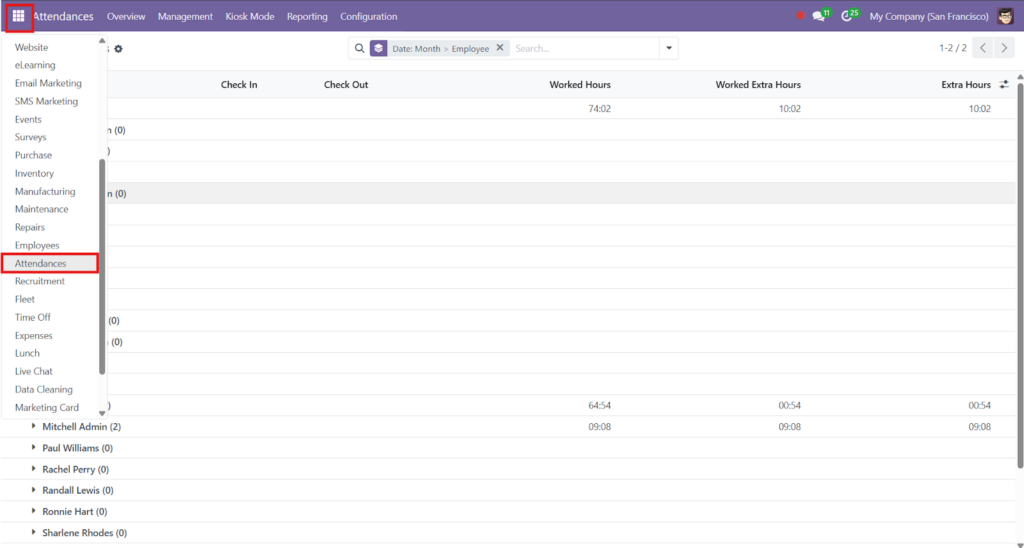
- Go to the Odoo HRMS module.
- Activate the ‘Attendance’ module if it’s not already active.
- Ensure employees are checking in and out using the Odoo Kiosk, Barcode, or manually through HR.
- All attendance data will now be tracked automatically.
Step 2: Define Work Schedule
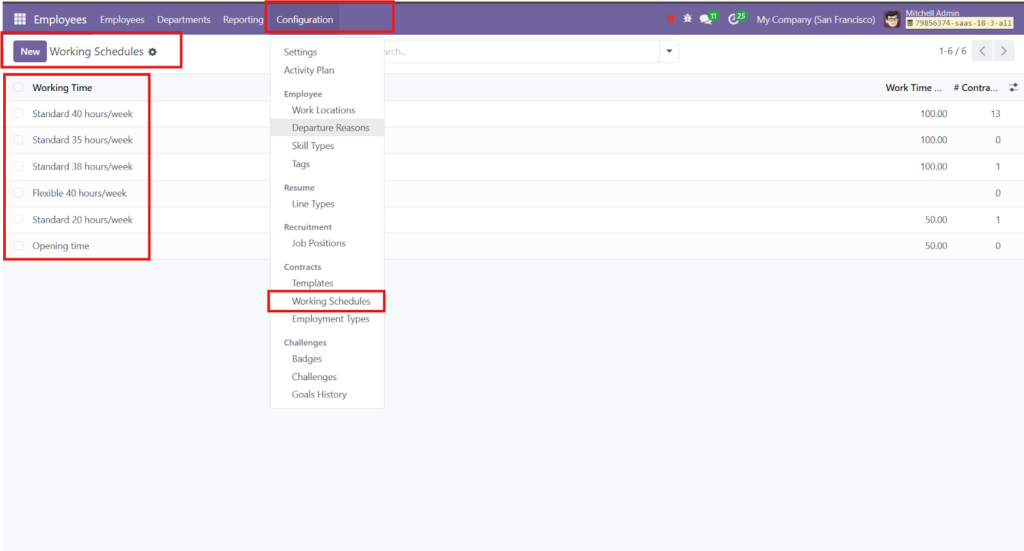
- Go to Employees module.
- Click on Configuration (you must have developer or HR Manager rights).
- Select Working Time (sometimes called Work Schedule).
- Create a new schedule or edit an existing one.
- Set:
- Name of the schedule
- Timezone
- Add working days and hours (e.g., Mon–Fri, 9 AM–6 PM).
- Name of the schedule
Note: If you’re not seeing Configuration > Working Time, make sure:
- You’re in developer mode
- You have HR Manager or Administrator rights
Step 3: Set up a Salary Rule for Absence Deduction
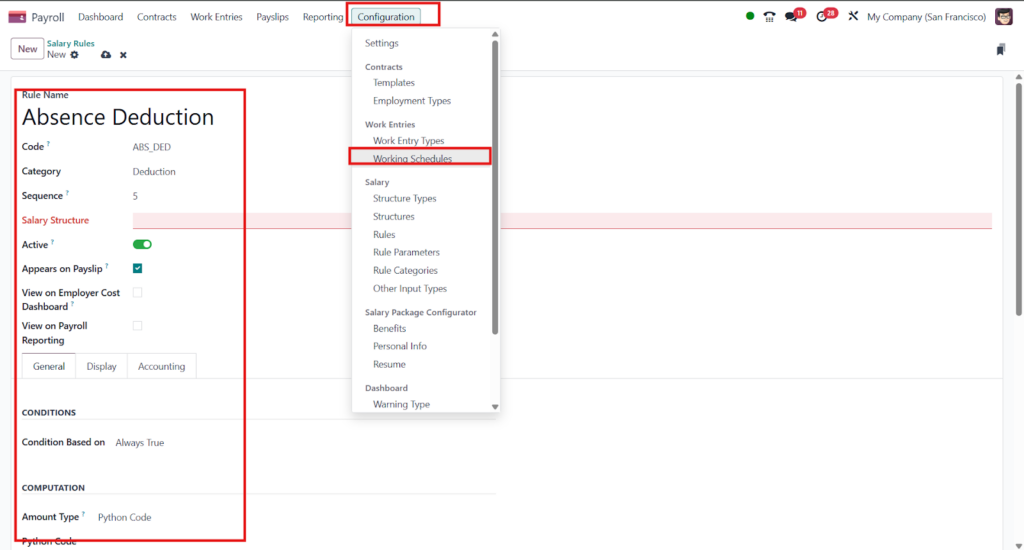
- Go to Payroll > Configuration > Salary Rules.
- Payroll is only available in Odoo Enterprise.
- Click Create to add a new salary rule.
- Fill in the details:
- Name: Absence Deduction
- Code: ABS_DED
- Category: Deductions
- Name: Absence Deduction
- In the Computation section:
- Choose Python Code as the method.
- Use the following code to deduct a fixed amount (e.g., ₹500/day):
- Choose Python Code as the method.
# Assuming each missed day costs Rs. 500
missed_days = worked_days.Unpaid.number_of_days
result = -500 * missed_days💡 Note: Make sure you have a worked day line named ‘Unpaid’ configured for missed attendance.
Step 4: Link the Rule to Your Salary Structure
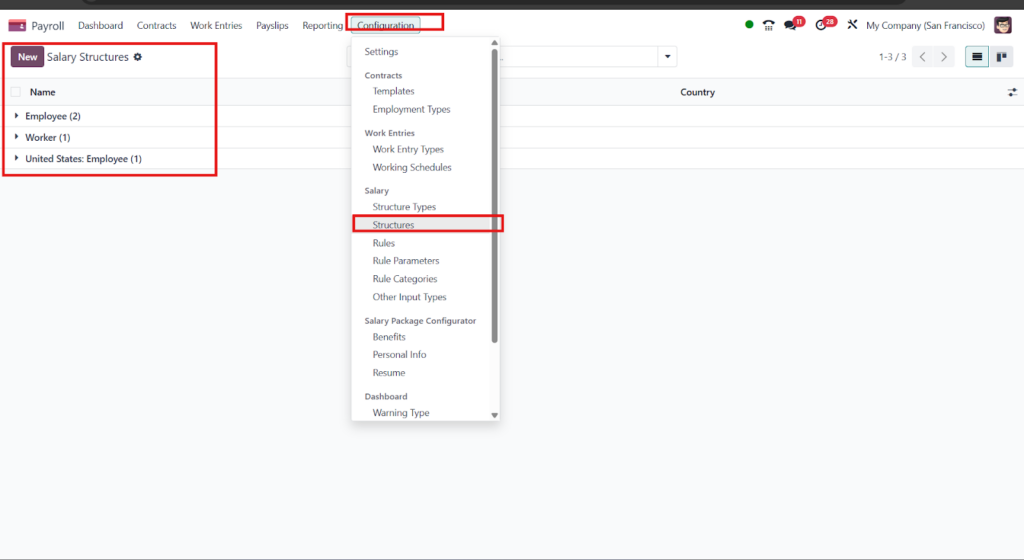
- Go to Payroll > Configuration > Salary Structures.
- Select the salary structure used by employees.
- Add the newly created Absence Deduction rule to the structure.
Step 5: Run Payroll
- Generate payslips as usual.
- Odoo will automatically calculate the deduction based on the number of missed days.
- Employees can view their deduction details in the payslip.
Bonus Tips to Make It Work Seamlessly
- Automate Unpaid Leave Tagging: Use Odoo’s Leave Management module to automatically tag missed days as unpaid leaves.
- Create Attendance Reports: Set up reports to easily track employees with frequent absences.
- Communicate Clearly: Inform employees of this policy to avoid confusion and maintain transparency.
Benefits of Attendance-Based Deduction in Odoo
- Saves time for HR teams.
- Accurate and consistent salary deductions.
- Easy to track habitual absentees.
- Integrates with other HR modules like Leaves and Payroll.
Let Odiware Help You with Odoo HRMS Implementation

Setting this up might feel technical, but don’t worry—Odiware is here to help!
We are a trusted Odoo Implementation Partner with years of experience helping businesses automate and simplify their HR processes. From configuring attendance tracking to customizing payroll rules—we do it all.
Contact Odiware Today
📞Phone: +91 86608 65440
📧 Email: sales@odiware.com
🌐 Website: www.odiware.com
Let’s make your HR smarter with Odoo!



