How to Publish Job Listings to Multiple Channels (LinkedIn, Indeed, Company Site) from Odoo ATS
Recruiting top talent becomes easier when you can post job openings to multiple platforms at once. With Odoo ATS (Applicant Tracking System), you don’t need to manually post job ads on LinkedIn, Indeed, or your company website. Odoo automates and simplifies the process.
In this blog, we will guide you step-by-step on how to publish job listings to multiple channels from Odoo ATS, making recruitment faster, easier, and more efficient.
🔍 What is Odoo ATS?
Odoo ATS (Applicant Tracking System) is part of the Odoo HR suite. It helps HR teams manage job postings, track applications, collaborate with hiring managers, and improve the overall recruitment experience.
🚀 Benefits of Publishing to Multiple Channels from Odoo ATS
- Save time with centralized job posting
- Reach a wider pool of candidates
- Maintain consistency in job descriptions
- Track all applicants in one place
✅ Step-by-Step: How to Publish Job Listings from Odoo ATS
Let’s break it down:
Step 1: Create the Job Position in Odoo ATS
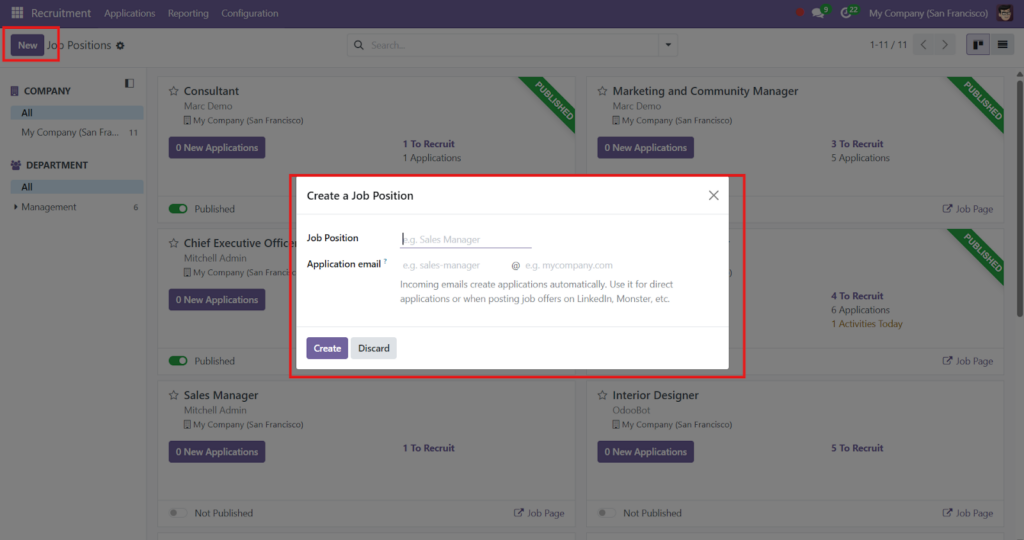
- Go to Recruitment Module in Odoo.
- Click on Create.
- Enter the job title, description, location, department, and other job-related details.
- Use a clear and engaging job description — this will appear on all platforms.
📌 Make sure to include keywords like skills, responsibilities, qualifications, and benefits to boost visibility on platforms like LinkedIn and Indeed.
Step 2: Customize the Job Description and Checklist
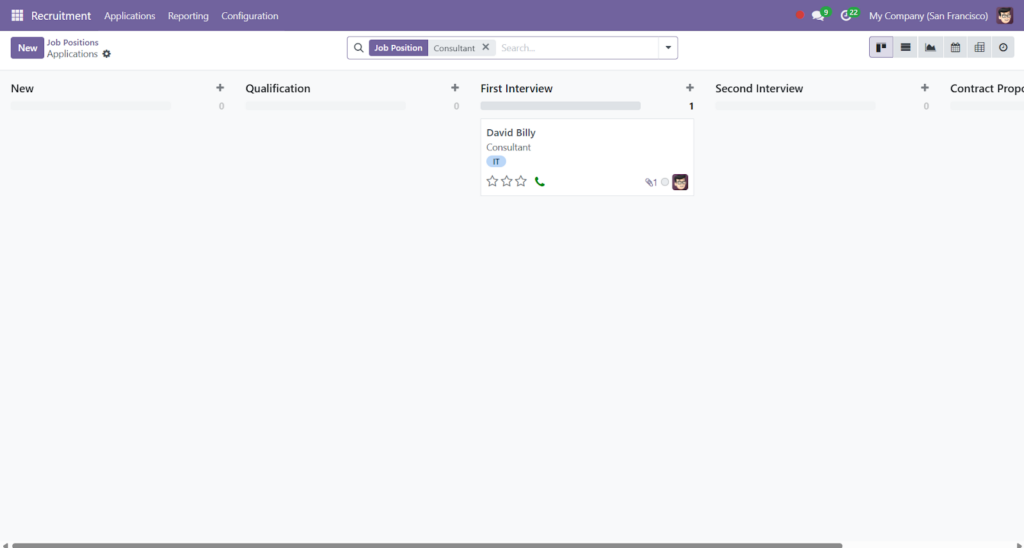
- Add screening questions or custom fields if needed.
- Create interview steps or stages.
- Define responsibilities and required documents.
This helps streamline the application process for both the candidate and the HR team.
Step 3: Publish on Your Company Website
- Once your job is ready, click the “Publish” button.
- Your job will appear on your Odoo-integrated website.
- Odoo allows seamless website integration, so your careers page always stays updated.
📌 Tip: Make your careers page attractive and mobile-friendly.
Step 4: Share to External Job Boards (LinkedIn, Indeed, etc.)
Odoo doesn’t automatically publish to third-party job boards, but you can easily share them:
🔗 Option 1: Use the Public Job Link
- After publishing the job on your Odoo website, copy the job URL.
- Go to LinkedIn or Indeed and post a new job.
- Paste the Odoo job link as the application URL.
- Candidates will be redirected to your Odoo portal to apply.
🔗 Option 2: Use Third-Party Integrators or API
You can also connect Odoo to platforms like:
- LinkedIn Recruiter
- Indeed
- Google Jobs
For this, you may need help from an Odoo partner (like Odiware) to set up the integration using available APIs or connectors.
Step 5: Track All Applicants in One Place
Regardless of where candidates apply from, all their applications are captured inside Odoo ATS. You can:
- Review resumes
- Assign interviews
- Rate candidates
- Send follow-up emails
- Move them through stages (screening, interview, offer, etc.)
Bonus: Analyze the Performance of Job Listings
Odoo provides detailed reports to help you track:
- Number of applicants per job
- Conversion rates
- Time to hire
- Source of application (LinkedIn, Website, Referral, etc.)
This helps improve your hiring strategy over time.
Final Thoughts
Using Odoo ATS to publish job listings to multiple platforms is a smart way to simplify your recruitment. It saves time, improves reach, and brings all your candidate data into one clean dashboard.
If you want to connect your Odoo ATS with LinkedIn, Indeed, or other platforms automatically, Odiware can help you with the right tools and integration support.
Need Help with Odoo ATS Implementation?

Contact Odiware Technologies Private Limited – your trusted Odoo Partner.
📞 Call Us: +91 86608 65440
📧 Email: sales@odiware.com
🌐 Website: www.odiware.com
Let’s make your hiring smarter, faster, and smoother with Odoo!



