Steps to Automate Follow-Ups in Odoo CRM
Let’s face it — keeping track of every customer follow-up manually is a nightmare.
At Odiware, we’ve seen businesses lose deals not because the product wasn’t good, but because… no one followed up.
We’ve been there too.
There was a time when we were managing all follow-ups with sticky notes, Excel sheets, and reminders.
Some leads slipped through. Some were contacted too late.
The result? Problem sales. No time. No opportunities.
That’s when we turned to Odoo CRM’s automation tools — and it changed everything.
So if you’re wondering, “How can I automate follow-ups in Odoo CRM?” — this blog will break it down with steps, examples, and tips.
Why Automate Follow-Ups?
Before we jump into how, let’s quickly talk about why:
- Never miss a lead again
- Save your sales team hours of manual work
- Build consistency in your communication
- Increase conversion rate with timely touchpoints
Imagine sending a reminder email 2 days after a demo call — without touching your keyboard. That’s what automation does.
How Odoo CRM Helps You Automate Follow-Ups
Odoo CRM (especially versions 14+) gives you multiple ways to set up follow-ups.
Let’s look at a few powerful ones we use at Odiware for ourselves and our clients.
1. Schedule Next Activities
Use Case: You had a call with a lead and need to follow up after 3 days.
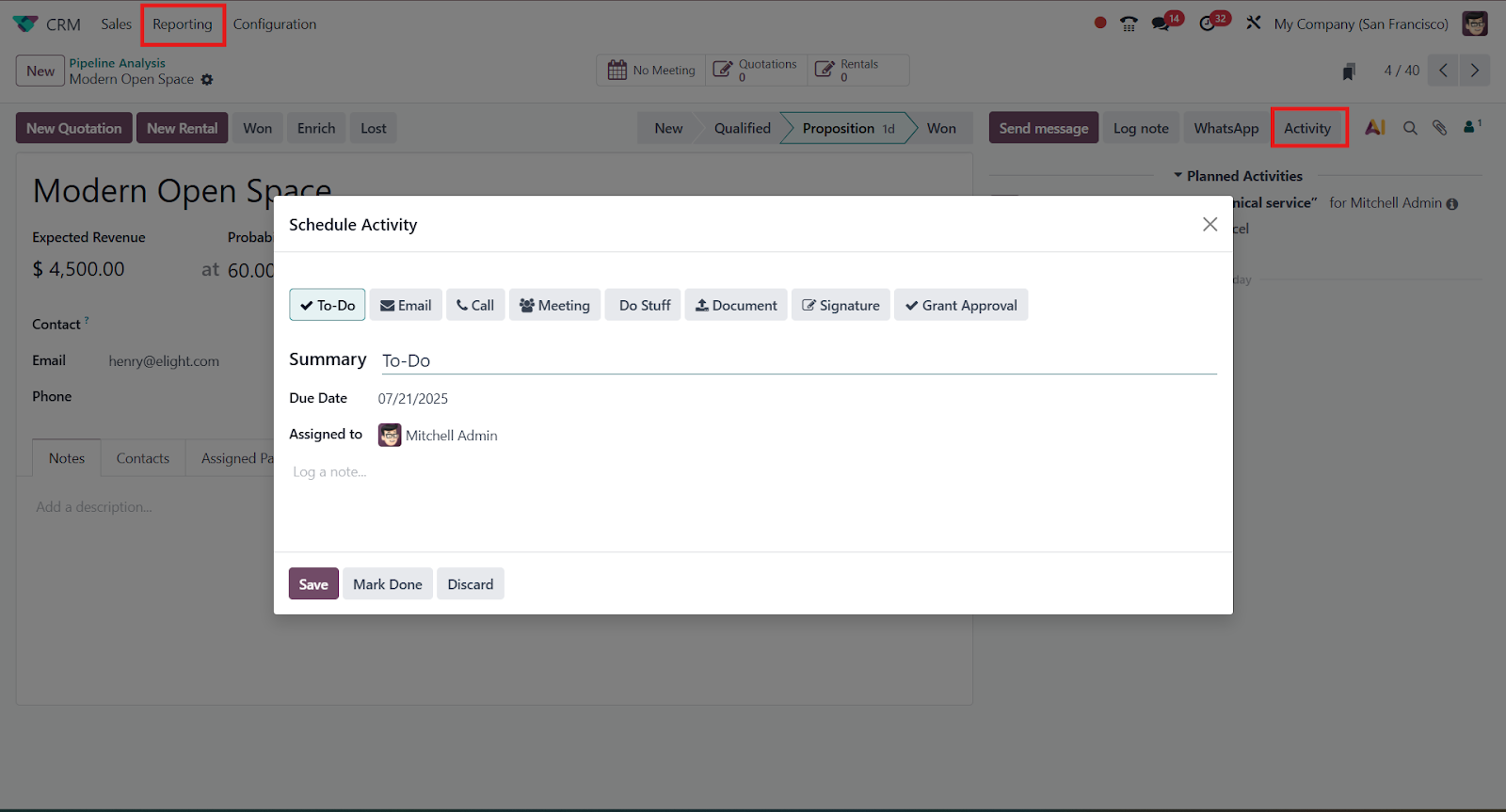
How to Set It:
- Open the CRM module and go to the Reporting then Pipeline.
- When you click on the pipeline you will see a graphical chart but on the right side click on list view to see all leads in a list.
- Click on the specific lead.
- On the right side, click “Activity.”
- Choose activity type (Call, Email, Meeting, To-Do).
- Set the date, deadline, and assign it to a salesperson.
- Click “Schedule” to confirm.
Works in Odoo Community & Enterprise (v13 and above)
Pro Tip: You can even set recurring follow-ups using the calendar.
2. Automated Emails via Marketing Automation
This is where things get powerful
Use Case: Lead enters your CRM → wait 2 days → send email → wait 3 days → send a reminder.
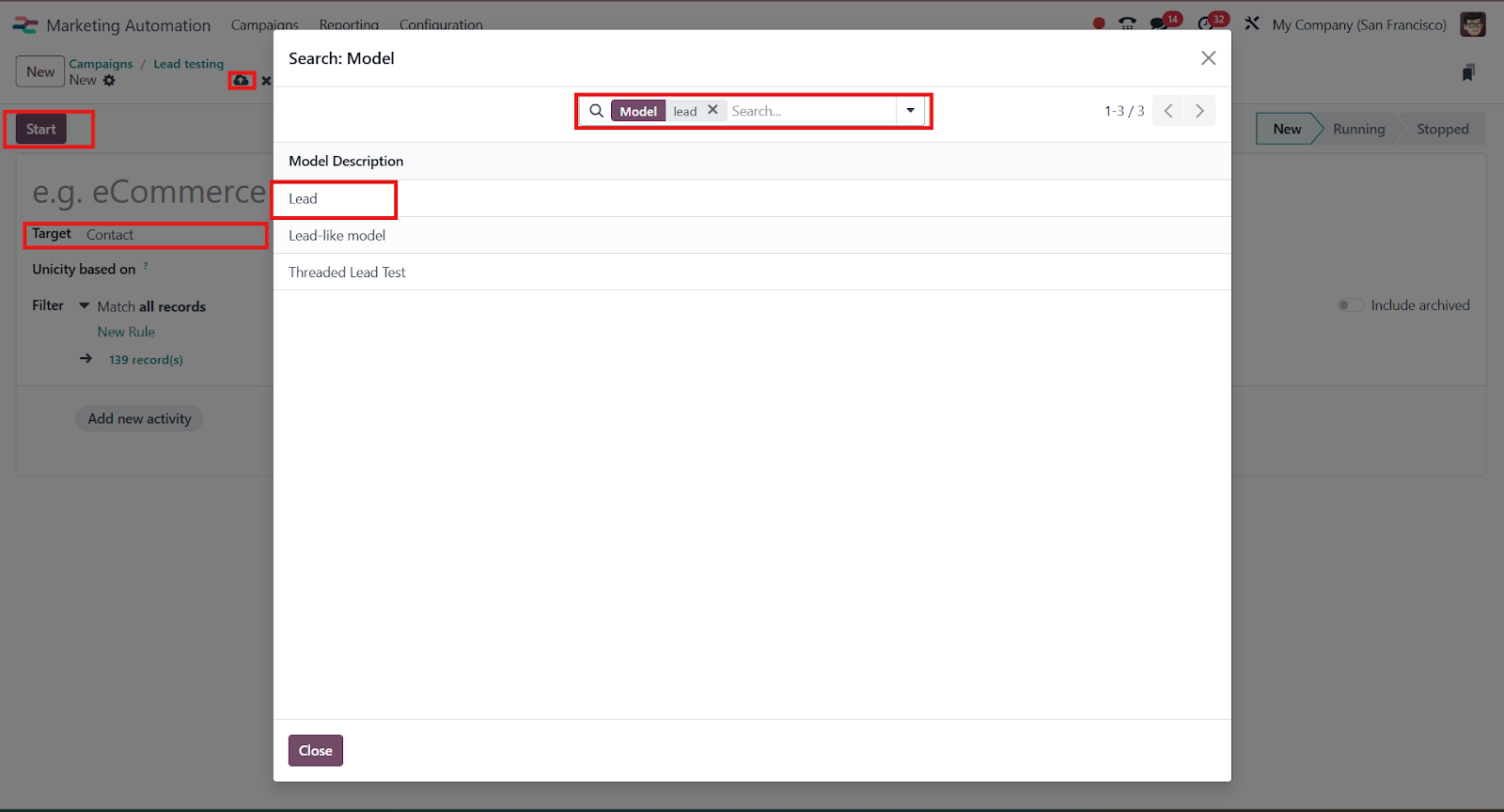
How to Do It:
- Open the Marketing Automation module.
- Click “New Campaign” → Name your campaign.
- Set Target Model = Lead
- Add actions:
- Wait → Send Email
- Wait → Create Activity
- Wait → Tag or Move Stage
- Wait → Send Email
These emails run automatically once the lead is added.
3. Automated Stage-Based Actions
Use Case: Every time a lead moves to the “Proposal Sent” stage, you want an automatic reminder set for 2 days later.
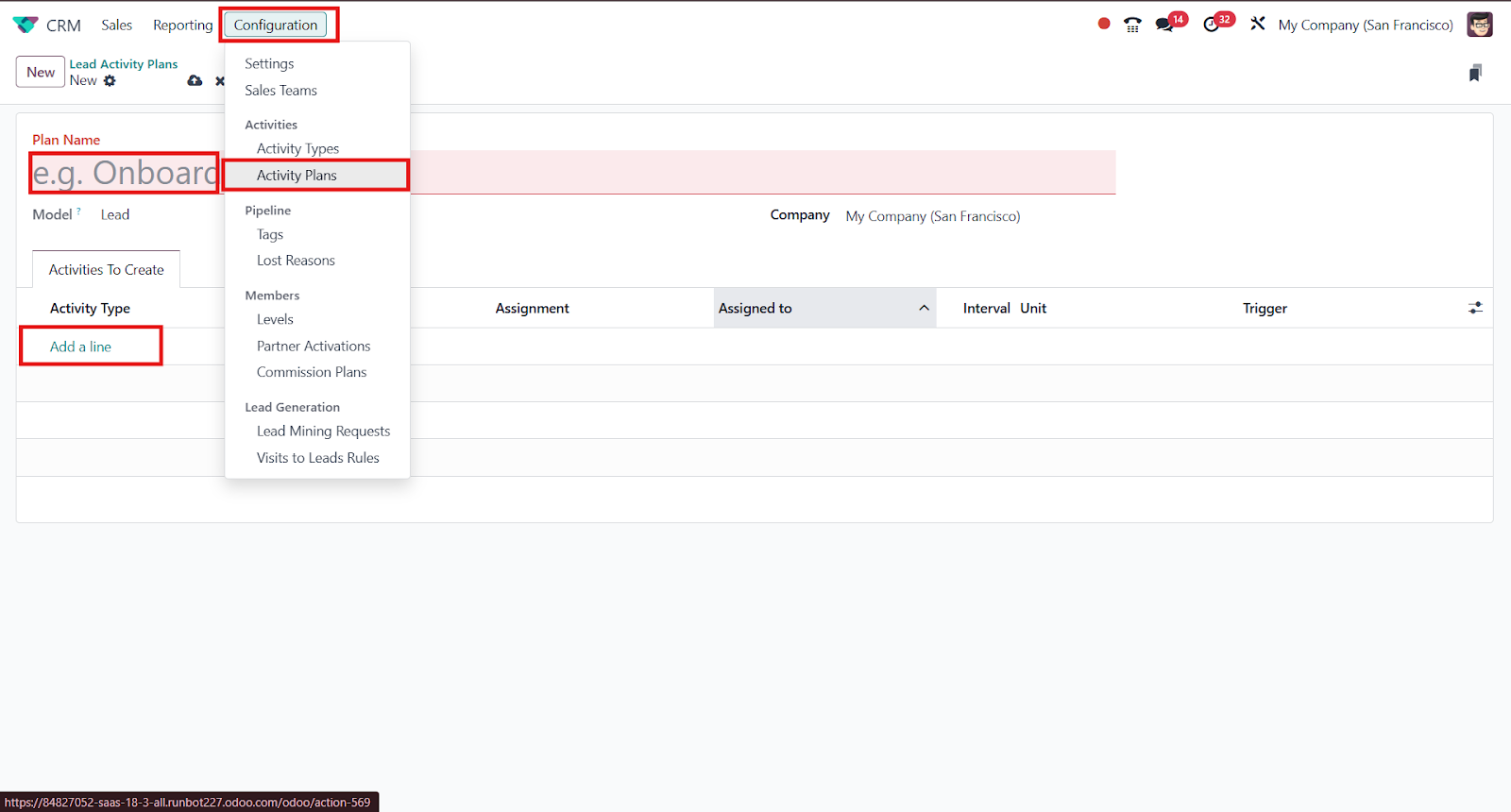
How to Do It:
- Go to CRM → Configuration → Activity Planning
- Click “New Activity Plan”
- Select a Stage (e.g., “Proposal Sent”)
- Add one or multiple automated activities with deadlines and assignees
- Choose how many days after stage change the activity should be created
Version Support: Odoo Enterprise (17 & 18)
Pro Tip: Combine activity planning with lead scoring to automate smarter.
4. Use Tags and Filters for Bulk Follow-Ups
If you don’t want full automation but want to manage things better…
Do This:
- Tag leads based on their behavior: “Needs Follow-Up”, “No Response”, etc.
- Use filters in the pipeline
- Send bulk emails or schedule bulk activities using those tags
Works in both Community & Enterprise versions (v13+)
Note: All the steps mentioned in this blog are based on Odoo 17 and Odoo 18 Enterprise versions. If you are using a different version, the wording or navigation may vary slightly.
Tools You Can Use Alongside Odoo CRM
- Email Templates – Save time with pre-written follow-up emails
- Odoo Calendar Sync – Integrate with Google/Outlook to get alerts
- Lead Scoring – Focus more on hot leads for better results
- Odoo Studio – Customize follow-up workflows without code
Final Thoughts: Don’t Just Work Hard. Work Smart.
Automating follow-ups in Odoo CRM is not just about saving time — it’s about being present when your customer needs you the most.
If you’re using Odoo but still managing follow-ups on WhatsApp or Notepad — you’re missing out.
Let us help you automate, optimize, and grow.
Want to Set Up Smart CRM Automation for Your Business?
Get in touch with Odiware — your trusted Odoo partner. We’ll build a CRM system that works while you sleep.
📧 sales@odiware.com
🌐 www.odiware.com
📞 +91 86608 65440



